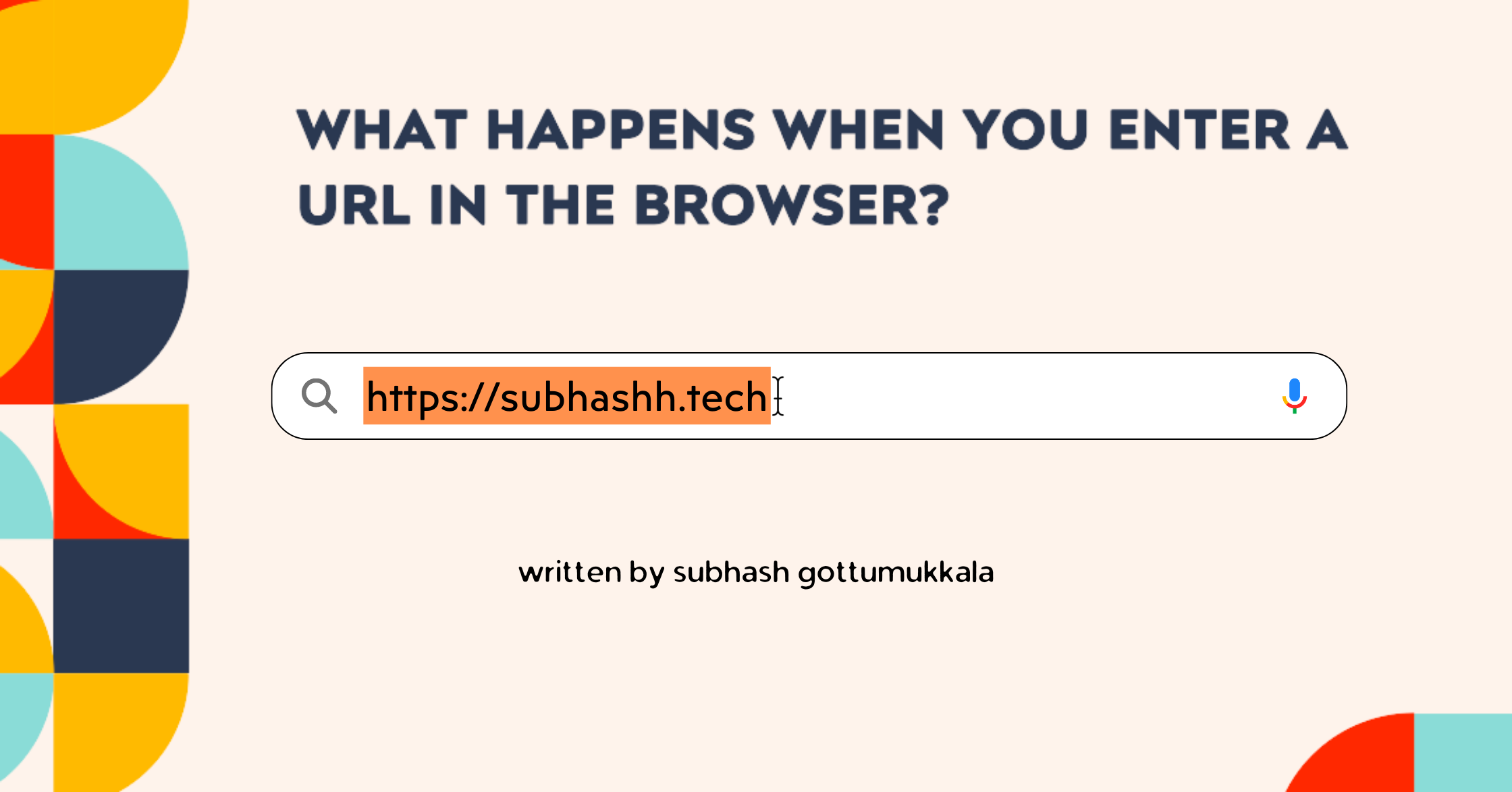So, you’re sitting there, staring at your screen, wondering what goes on behind the scenes when you type in something like “https://subhashh.tech” and hit that enter key. Well, my curious friend, hold on tight because we’re about to unveil the backstage madness that unfolds before your eyes can feast on that webpage goodness.
1. DNS Roundabout
First things first, your computer wants to make sense of that cool domain name you just typed. It needs digits to do its thing, and that’s where the Domain Name System (DNS) swoops in. It’s like a super-smart address book, turning human-friendly names into machine-friendly numbers. Your computer pings a DNS server, and bam! It gets the IP address of the server you’re after.
2. Connection High Five
Now that your computer knows where to go, it’s time to knock on the server’s virtual door. Imagine it as a digital handshake – your computer introduces itself using the Transmission Control Protocol (TCP) and the Internet Protocol (IP). They’re like the ultimate best friends, ensuring your data reaches the server safe and sound.
3. Firewall Bodyguard
Hold up, before your request reaches the server, it has to pass the firewall test. It’s like the bouncer of the digital world, making sure only the cool kids get in. And guess what? If the server is also hanging out behind a firewall, it gets a check too before letting you in.
4. Locking Down the Chat
You know when you’re sharing super-secret messages with your pals? That’s what’s happening here. Secure Sockets Layer (SSL) or its partner in crime, Transport Layer Security (TLS), are like the guards of the encryption kingdom. They make sure everything you’re sending is locked up tight. That “s” in “https” is like a little badge saying, “Hey, we’re secure!”
5. Dividing Up the Work
Big guns like Google have loads of servers. Imagine them as waiters at a super busy restaurant. To make sure no one server is overloaded, they’ve got a load balancer. This clever thing sends your request to different servers, keeping things running smoothly.
6. Web Server
Your request reaches the web server, the star of the show. It’s like the conductor of an orchestra, arranging the notes – or in this case, the HTML, CSS, and JavaScript – into a beautiful symphony called a webpage.
7. Painting the Picture: Voilà, a Webpage!
The response from the server? It’s like the final piece of the puzzle. It has all the stuff – HTML, CSS, and JavaScript – your browser needs to build the masterpiece of the webpage. Your browser goes to work, slapping everything together – text, images, videos – into a virtual wonderland.
Just like that, in the blink of an eye, you’ve gone from typing a URL to enjoying a fully-fledged webpage. It’s like digital magic, only without the smoke and mirrors. So, next time you’re browsing, remember, that there’s a whole world of tech doing funky dance to give you that web fix.